For each correspondence or document that is created or imported into PIRS a folder must be chosen to locate it. Therefore each folder is divided into two sections. As illustrated by the following screenshot there are two buttons at the upper left corner of each folder, one titled "Correspondence" and one titled "Document".
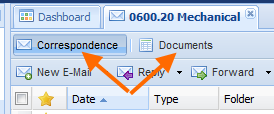 In order to switch between the display of the correspondence and document content, you can simple click the respective button.
The type of the currently presented content is indicated by a darker blue background and outline.
In order to switch between the display of the correspondence and document content, you can simple click the respective button.
The type of the currently presented content is indicated by a darker blue background and outline.