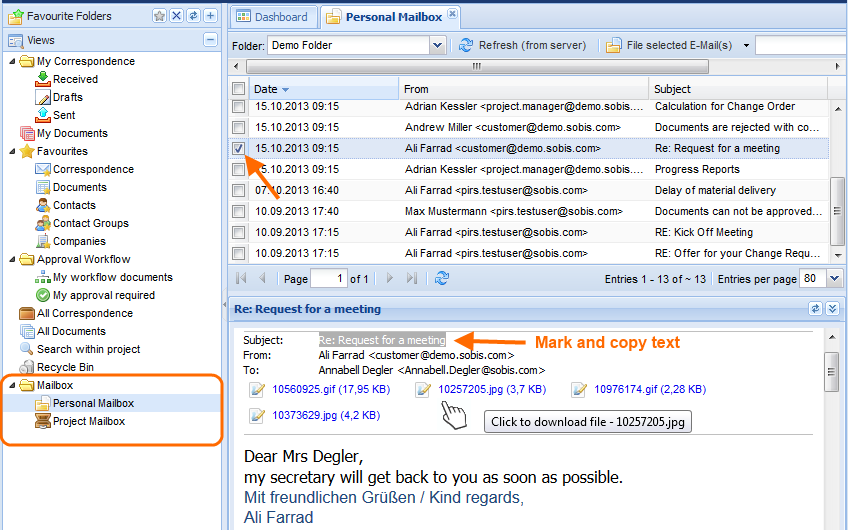General
For each PIRS correspondence view and correspondence module on folder level, PIRS offers the option to preview the listed emails, library items, comments, transmittal silps or letters. The preview can be collapse, if it is not need and expanded again at a later time.
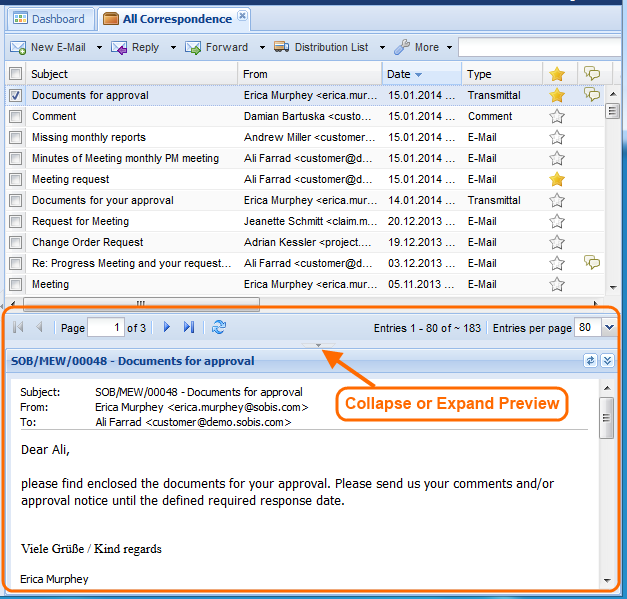
All text seen in the preview can be marked and copied.
Preview pane in personal and project mailbox
Besides the preview function for the PIRS correspondence, you have also the option to preview your personal and the project mail that hasn’t been uploaded to PIRS yet.
With the views "Personal Mailbox" and "Project Mailbox" you are able to enter your personal mail-file or the project mail file in case your project has a general mailbox. These views allow you to access all the folders in your mailbox, therefore giving you full access to all your emails.
The preview pane in the bottom of the view enables you to take a look at the content of each mail you select in the grid. Since the PIRS release 2.3, you are able to mark and copy any text shown in the preview pane such as the subject of the mail. Furthermore you are now able to open any attachment of the selected mail from the preview pane. Therefore you won’t have to upload an email to PIRS or enter your personal (or project) mailbox before you are able to access the files in the attachment.