General
There are tree options that are displayed on all PIRS toolbars regardless whether you operate within correspondence or document views.
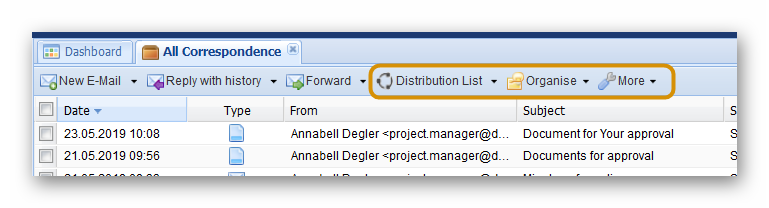
First there is the "Distribution List" option, second there are several options offered to you within the "Organise" option and third there is a list of actions presented to you with the "More" option.
To learn more about the "Distribution List", please refer to the chapter Distribution List.
To learn more about the "More" options, please refer to the chapter More.
Workflow Options
In case it is activated for your PIRS application, you will also have the option to bulk change workflows within your document grids and views.
If that it the case, there will a "Workflow" button listed within the document grids as illustrated in below screenshot.
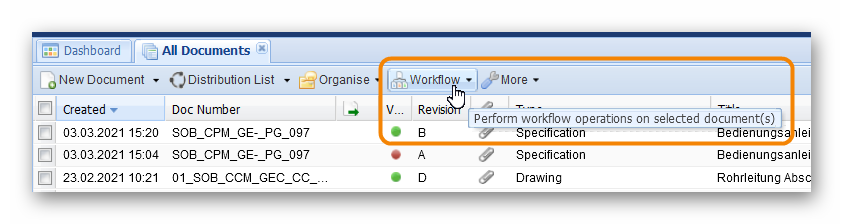
Please refer to the chapter for managing workflows for further information.