Cross References enable you to connect correspondence and documents with each other. Hereby you can for example link an email to a library item which contains related information that might be important for the recipient or you are able to show relations between multiple documents.
The process is similar to the process of linking documents to a transmittal slip.
After clicking the  followed by the
followed by the 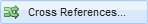 button a selection box will open.
As indicated by the arrow in the following image, you are then able to select a correspondence or document view from which you like to select the cross reference(s).
The example below displays the "All Documents" view.
You are now able to either select documents via drag & drop or by marking all documents you like to include in the cross reference and clicking the
button a selection box will open.
As indicated by the arrow in the following image, you are then able to select a correspondence or document view from which you like to select the cross reference(s).
The example below displays the "All Documents" view.
You are now able to either select documents via drag & drop or by marking all documents you like to include in the cross reference and clicking the  button.
The same way, you can remove items from the list either via drag & drop or by using the remove button.
button.
The same way, you can remove items from the list either via drag & drop or by using the remove button.
It is possible to switch between the views. So you can first select a correspondence item from any correspondence view and afterwards select all the documents you need form any document view.
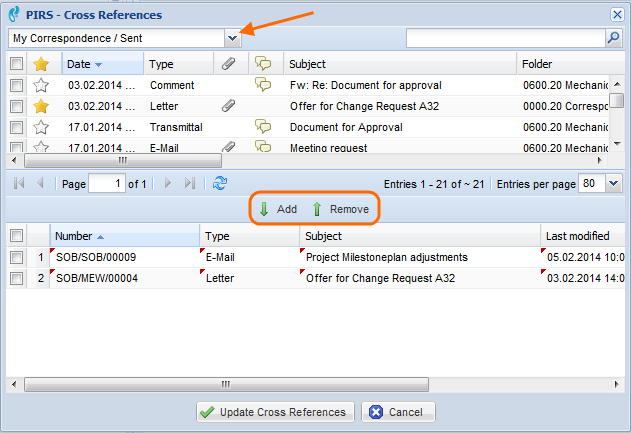
The correspondence or documents that were linked to the respective PIRS item will then be listed as cross reference. All cross references can be opened out of the referred PIRS item and the link will be visible both ways, which means that within the item that was cross referenced you will also be able to find a link to the other one. You therefore will only have to select the cross reference once.