The bulk change feature allows you to modify the value of one or multiple fields within one ore multiple documents in one swift process. Hereby, you can either work within a document view or the document module of a folder where you mark the document(s) in question or you can open a transmittal slip / comment and preform a bulk change on all the attached documents.
In both cases a window will open after you click 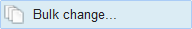 in your
in your  options.
options.
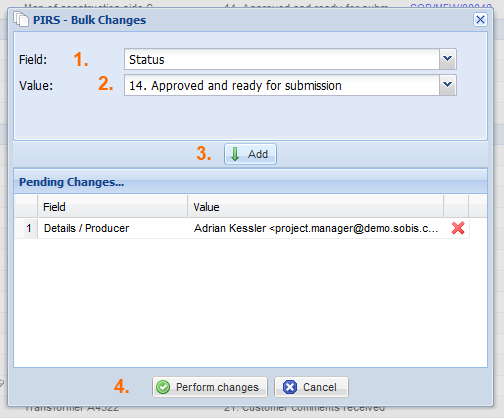 First select the field that you would like to modify, then select or enter the new value.
After you have click the "Add" button the change will be listed in the table for all pending changes you want to preform in one go.
Before you click the "Preform changes" button all pending changes can still be deleted from the list.
Please be aware that as soon as you have preformed the changes they can only be reversed manually for each document at time.
First select the field that you would like to modify, then select or enter the new value.
After you have click the "Add" button the change will be listed in the table for all pending changes you want to preform in one go.
Before you click the "Preform changes" button all pending changes can still be deleted from the list.
Please be aware that as soon as you have preformed the changes they can only be reversed manually for each document at time.
Bulk changes on PIRS correspondence is not supported because sent correspondence should not be changed in order to sustains important information. Furthermore, bulk changes can only be preformed by users that have the necessary access rights to the respective documents.