In case you need to know what kind of access rights a certain project member or project group has to a specific correspondence or document file, you can use the "Show access…" feature. It can be found within the options of the actions features within the action bars of all views.
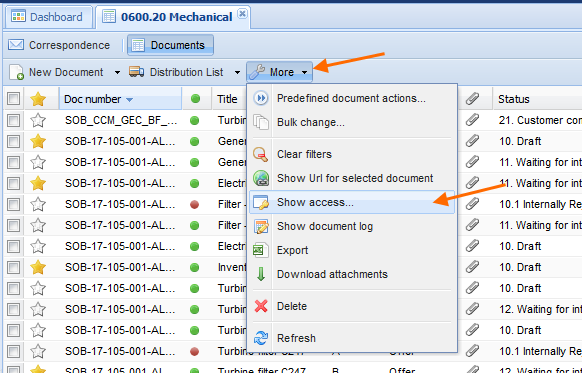 The access to a file can either be viewed or calculated out of any view or directly within an open file in read or edit mode.
As illustrated by the screenshot, you will first need to select a document in order to show or calculate the access information.
Please be aware that only the access setting of one specific PIRS file can be displayed at once.
If you select more than one file you will receive an error message.
The access to a file can either be viewed or calculated out of any view or directly within an open file in read or edit mode.
As illustrated by the screenshot, you will first need to select a document in order to show or calculate the access information.
Please be aware that only the access setting of one specific PIRS file can be displayed at once.
If you select more than one file you will receive an error message.
After selecting a file and clicking the “Show Access” button, a new window will be opened presenting three different tabs.
The first tab will give you the general access information defined for the selected correspondence or document file while the second tab will list all PIRS users who have currently access to the file according to their access level (reader, author, editor).
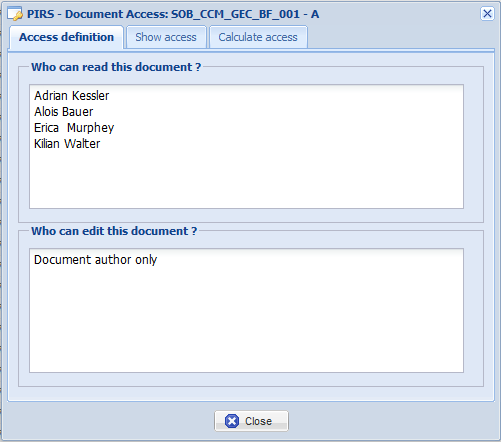
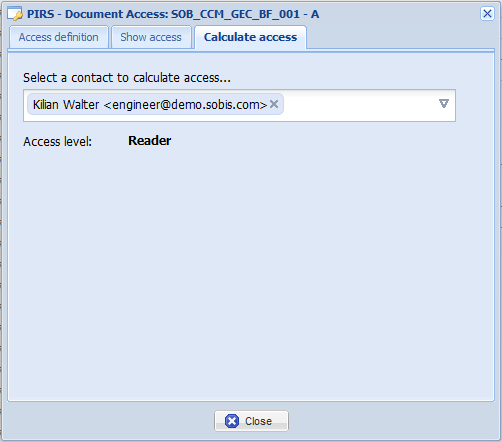
In case you need to calculate the access of one specific PIRS user or group to a PIRS file, the third tab includes a selection field where you can either enter the person or group for whom you wish to determine his/her/its access rights manually or you can select them form the address book which you can unfold by clicking the arrow head to the right hand side of the box. Again you will only be able to select one value.
The access level of the person/group in question will be calculated as soon as a person or group has been entered in the contact field.