Since release PIRS 3.1. the PIRS tool bar offers a new print option. As described in the previous chapter (Create & Print using PDF templates) you can always create PDF files form any of your PIRS correspondence and documents using your company templates. This option should always be used when printing a PIRS letter for example.
In case you quickly need to print an e-mail, library item or document you are now also able to use the print button ( 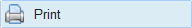 ) offered to you within the "More" options.
) offered to you within the "More" options.
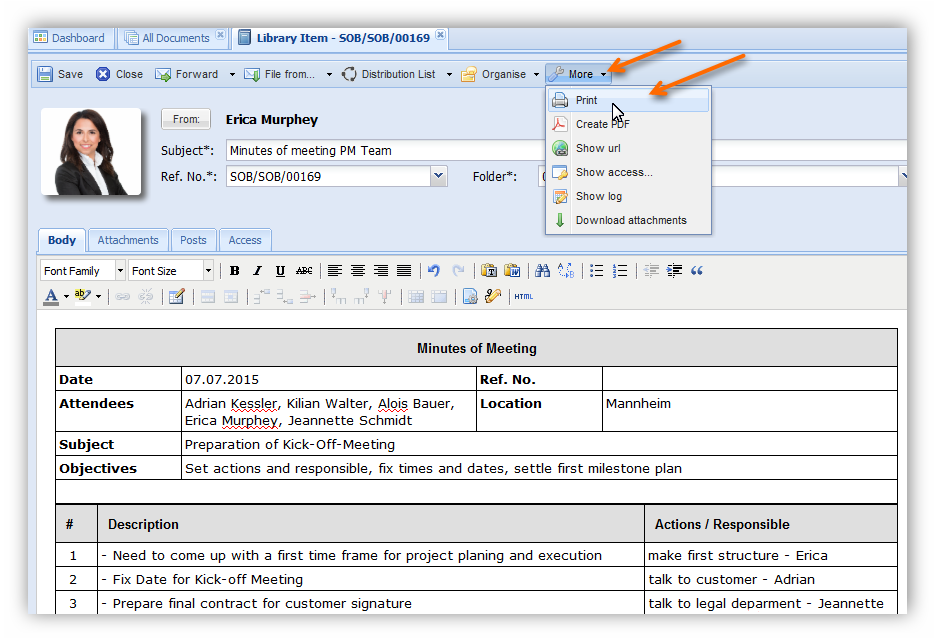
PIRS will connect your browser printer and depending on the browser you are using the printer options will open in a new window or browser tab. You are now able to select the correct printer from your offered company printers and also select all other standard printing options.
| Please be aware that only the content of a saved PIRS document / correspondence is considered for the print out. So make sure to save your document before you print it. Also, since PIRS is directly connecting with your browser printer the layout of the print out might not be consistent with your PIRS document / correspondence. |