General
According to the PIRS deletion concept described within chapter Deletion concept PIRS entities are generally soft deleted.
Therefore, the project recycle bin allows you to recover all types of PIRS entities such as documents, correspondence, contacts or action items. Furthermore you are also able to reactivate deleted folders.
Restore deleted PIRS entity
In order to restore PIRS entities go to the "Recycle Bin" and open the view "Documents".
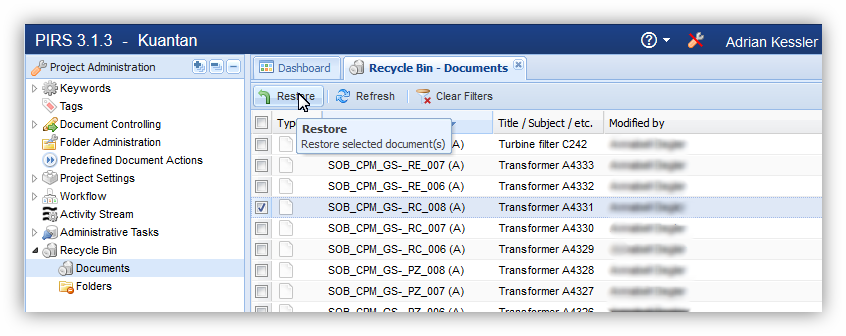
You can now use filters in order to find the correct PIRS entity.
Select the PIRS entity you wish to recover and click the "Restore" button located in the upper left corner of your PIRS content display. You can also restore multiple entities at once. Simply select all PIRS entities you wish to recover before clicking the restore button.
Should you restore a document or correspondence, it will be saved within the folder it was last stored in.
In case the original folder has been deleted as well, PIRS will give you the option to select another folder from the list of available folders and sub-folders.
Restore deleted folder
To reactivate deleted folders open the "Folders" section within the "Recycle Bin". In the content grid you will see all deleted folders. You can use filters to search for the folder you would like to restore.
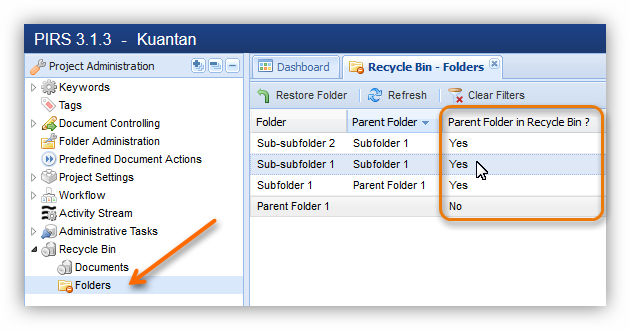 The restore process is identical to the above described restoring of PIRS entities.
You first need to select the folder in question, then click "Restore Folder".
The restore process is identical to the above described restoring of PIRS entities.
You first need to select the folder in question, then click "Restore Folder".
Unlike PIRS entities, you are only able to restore one folder at a time.
Please keep in mind that sub-folders can only be recovered if their parent folder is still available within your project folder structure.
The column "Parent Folder" will allow you to establish directly if the folder you like to restore is a sub-folder. If that is the case the column "Parent Folder in Recycle Bin" will inform you whether or not the parent folder has been deleted.
| If a folder is deleted while documents and correspondence are still stored within the folder, all these documents and correspondence will be deleted as well. However, when you restore a folder which originally contained documents and correspondence, these PIRS entities will not be recovered automatically when restoring the folder. |