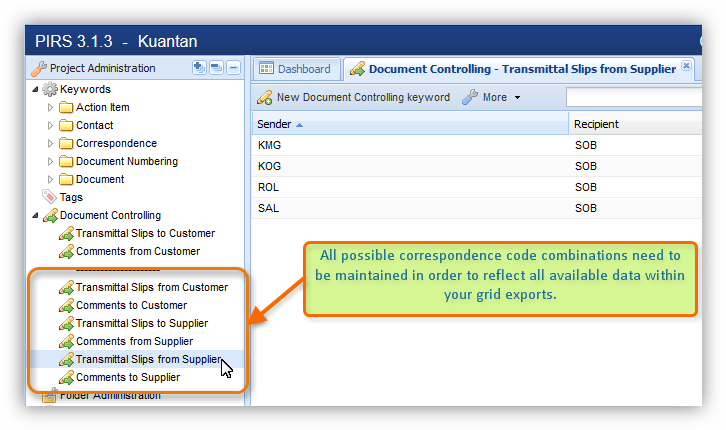General
Within the area of "Document Controlling" you are able to manage the settings and the type of data that is used for your controlling area. In additon you also manage the data used for reports within your "Reports" area as well as the grid reports users can generate themselves.
Management of data for your Controlling Area
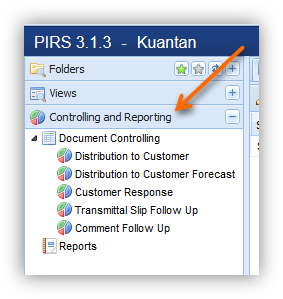 The "Controlling & Reporting" within your PIRS project navigation offers five different standard views:
The "Controlling & Reporting" within your PIRS project navigation offers five different standard views:
-
The first view shows the distribution to the customer of this project. It illustrates with how many documents you are in delay or on time and how many documents have been sent on time or with delay.
-
The second view gives you a forecast of documents that need to be sent to the customer within a specific time frame.
-
The third view offers an overview of your customer responses and shows if responses have been received on time, with delay or are still outstanding.
-
The forth and fifth view allow users to follow up on all sent and received transmittal slips and comments giving a quick insight into which party sent/received transmittals and comments.
The statistical surveys generated for the controlling views are based on document related correspondence stored and generated in PIRS. This means that the surveys use data collected from sent and received transmittal slips and comments.
Which transmittal slips and comments PIRS will be using as a base for the controlling views needs to be defined within the first two administration views of the "Document Controlling".
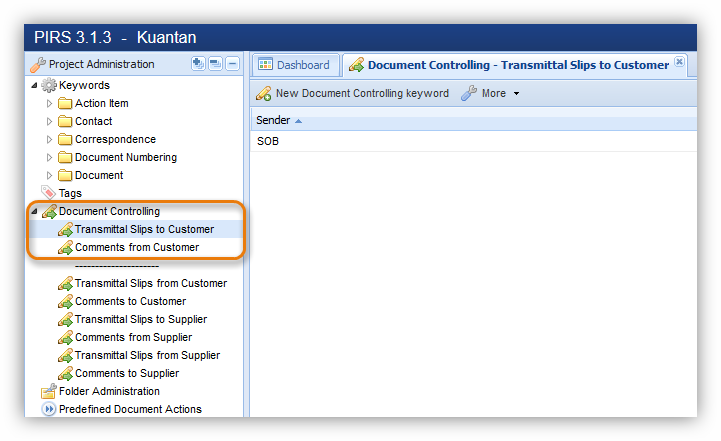
In order to define which transmittals and which comments are considered for the document controlling you need to select keywords for all possible correspondence code combinations. Should you have more than one internal correspondence code e.g. to reflect different departments and should you also have multiple correspondence codes for your customer e.g. to reflect different locations, you need to ensure that each possible combination will be included in a new keyword.
To create a new keyword first click "New Document Controlling keyword" then select the correct sender and recipient code from your list of correspondence codes.
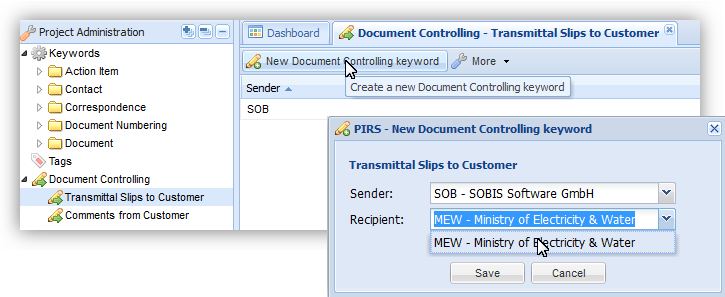
| Please, ensure to create at least one keyword for "Transmittals Slips to Customer" as well as for "Comments from Customer". Otherwise there will be no information available within your project controlling views. |
Management of data for project specific reports and grid reports
Beside the views of the PIRS controlling area users have two more options to gather and export data:
-
Reports within the report area
-
Grid reports
Reports within the report area are generated by SOBIS based on your requests. Should you for example need a standard report that you can run once a month, your service desk team will make this specific report available for you. A standard report could for example contain a list of all documents sent to the customer or received by your suppliers including certain meta information such as sent dates, status or delays. If you like to learn more about your option to use standard reports please contact your service desk or your responsible contact at SOBIS.
Grid reports can be generated by every PIRS user. It is an option presented within the "More" Button (regard chapter Export grid to MS Excel).
When an Excel export is generated all meta information of the selected document(s) is exported including the information about the sent and received transmittal slips and comments.
In order to export the data correctly, meaning that suppliers are identified as suppliers and it is clear when a transmittal was sent from or to a supplier as well as the customer, keywords need to be defined and maintained for all "Document Controlling" views within your "Project Administration".
The creation process of new document controlling keywords is the same for each document controlling view (regard explanation above).