General
All within PIRS stored information can be used to create reports, therefore presenting the information in a different format, with a new perspective and maybe from a different angle.
PIRS hereby offers two different types of reports that can be generated. There are those reports that consider all information cross-projects and those that are limited to only one project at the time.
Global Reports
Global reports are offered to you on your global dashboard. You will be able to open a separate reports view in your global content area by selecting it in your global navigation area.
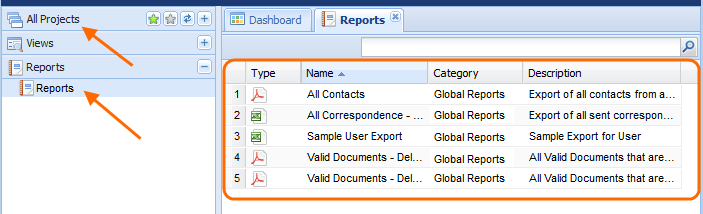
Reports are initiated by simply double clicking the respective report entry in the content grid. PIRS will then access all your projects and create the selected report including information from all entries that you hold the necessary access rights for.
Project Reports
Unlike global reports, project reports only consider information regarding one specific project. Therefore, PIRS offers a separate reports view within each project which can be opened from the "Controlling and Reporting" area in your project navigation.
Reports available to you will be displayed and can be run by clicking the respective report entry.
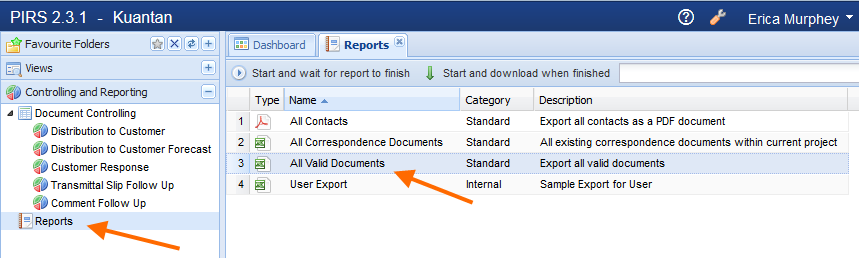
There are certain standard project reports that PIRS provides to each user such as the export of all his or her existing documents including all their collected meta information to an Excel sheet with which further calculations can be conducted.
In addition, it is of course also possible to have individual global or project reports created for you by your PIRS support team. Besides exports to Excel sheets, reports can be created in the formats of PDF, HTML or regular MS Word, depending on how the information should be displayed.
How to run a report
A report can be started by selecting and then using the offered start report buttons (compare with the following screenshot).
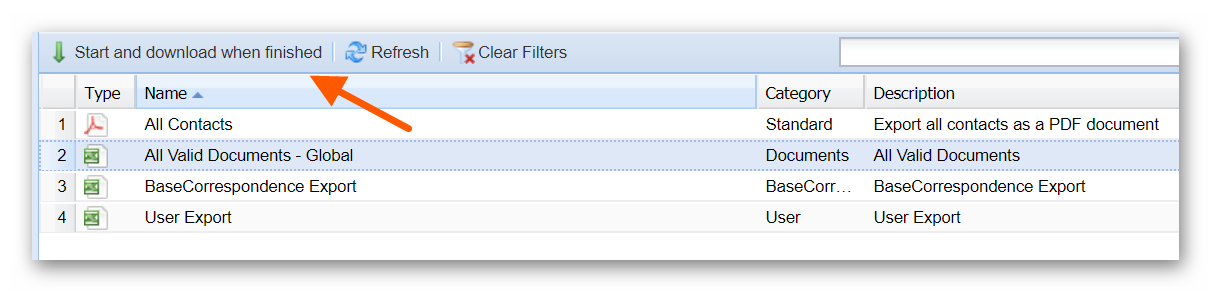
Therefore you can start the report and continue working while the system generates it in the background. This opinion will download the report as soon as its data collection has been completed.
As soon as you start a report using the download function, a pop-up window will appear informing you about the status of the download.
You can hide the window and open it again by clicking the newly visible arrow in the top right corner.
The completion of the report download will be indicated by this arrow as well.
The download is finished and can be opened as soon as the arrow turns green  .
.
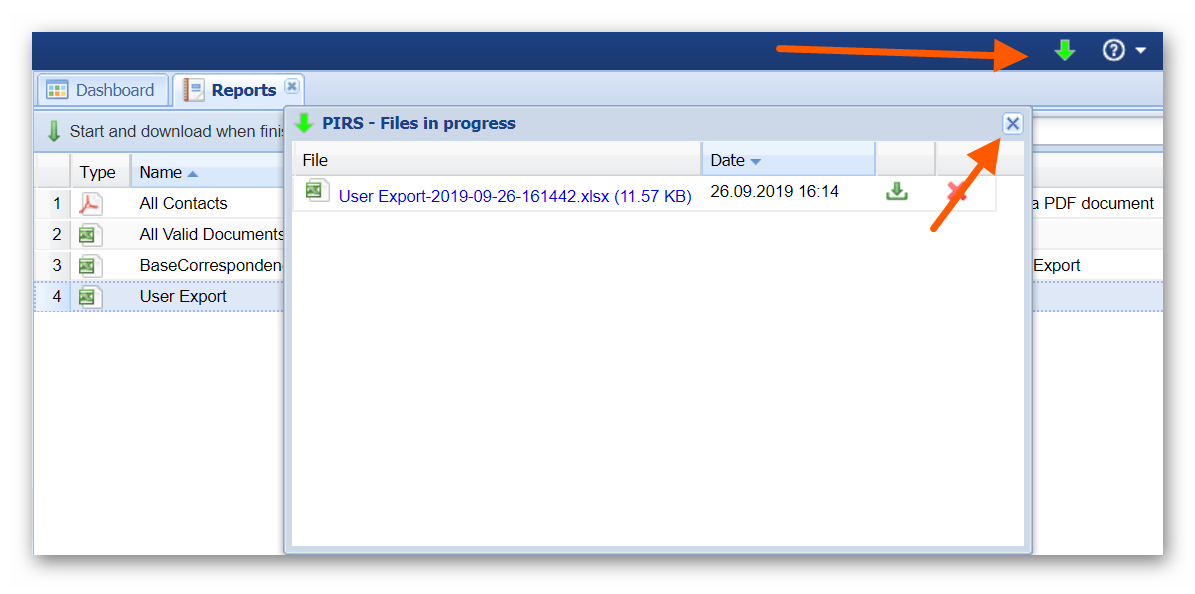
Additional report configurations
In order to allow the user to specify or restrict the data that is used for the creation of a report, PIRS offers you to specify additional report configurations before starting a report. Depending on the report you would like to run you are now able to enter further information e.g. a certain time frame or for only a certain type of correspondence or documents to be considered for generating a report.
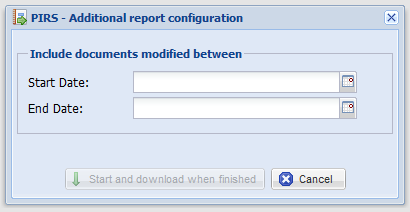 This additional report query needs to be included in the report setting in the PIRS administration.
For further information please contact your PIRS support.
This additional report query needs to be included in the report setting in the PIRS administration.
For further information please contact your PIRS support.