The PIRS image viewer allows you to directly open and view images attached to PIRS entries (e.g. documents, emails, action items etc.) without needing to download the file(s) in question.
Supported are all common image formats, such as png, jpeg or jpg.
As soon as an image file is attached to a PIRS entry e.g. an email, a new action is offered within the action bar called "Image Viewer".
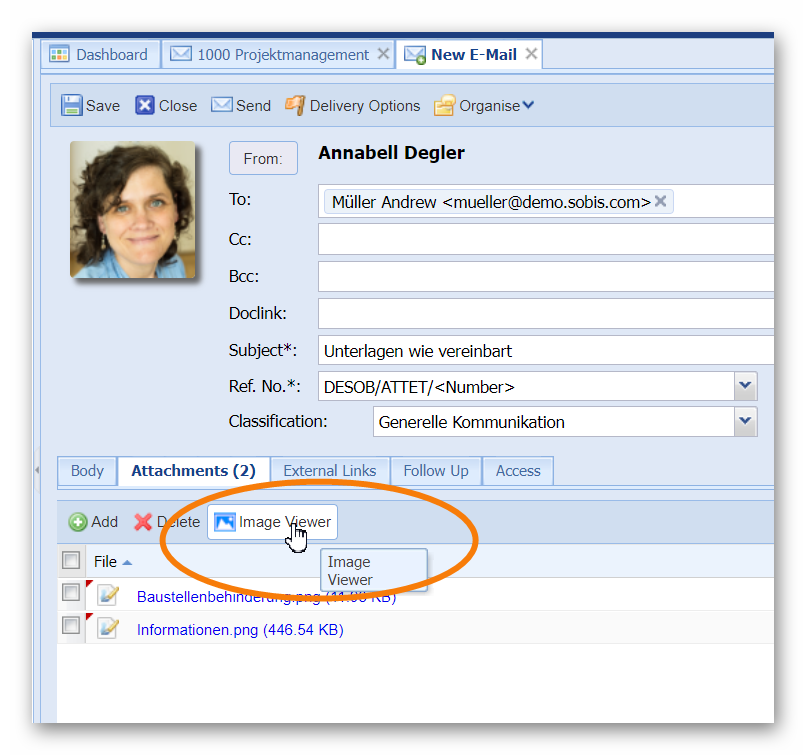
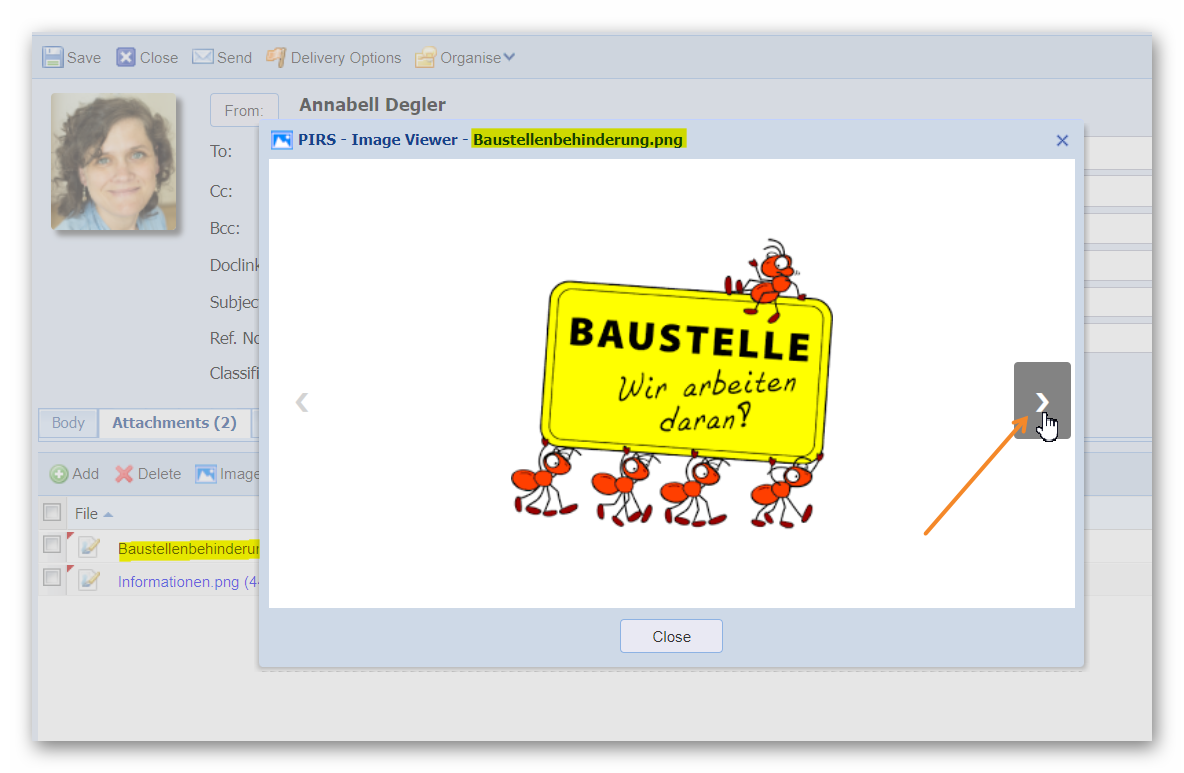
Once you click the new action "Image Viewer", a pop-up window will display the first image file attached. By using the arrow presented at the side of the window, you can flip through all attached image files.
The image viewer will be presented as soon as you attache an image file. No need to first save the changes.