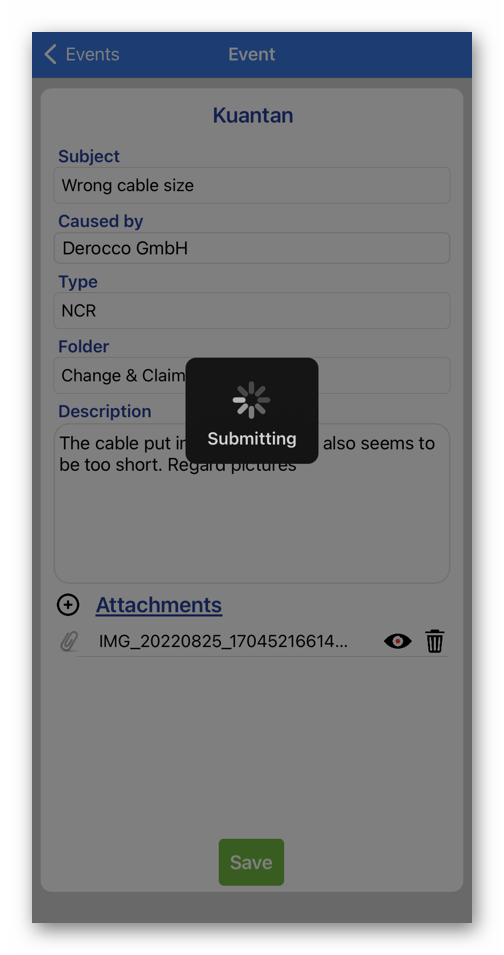The PIRS Event app offers you the option to quickly create and report new events using your cell phone or tablet. The app is also available offline, therefore enabling you to document events e.g. directly at the construction site regardless of internet access.
To download the app search for PIRS Event within your app store (IOS or Android). Open the app and enter your PIRS URL. Log in using your username and password. In case single sign on (SSO) has been set up within your company, you need to set up MS Office (Outlook) on your device.
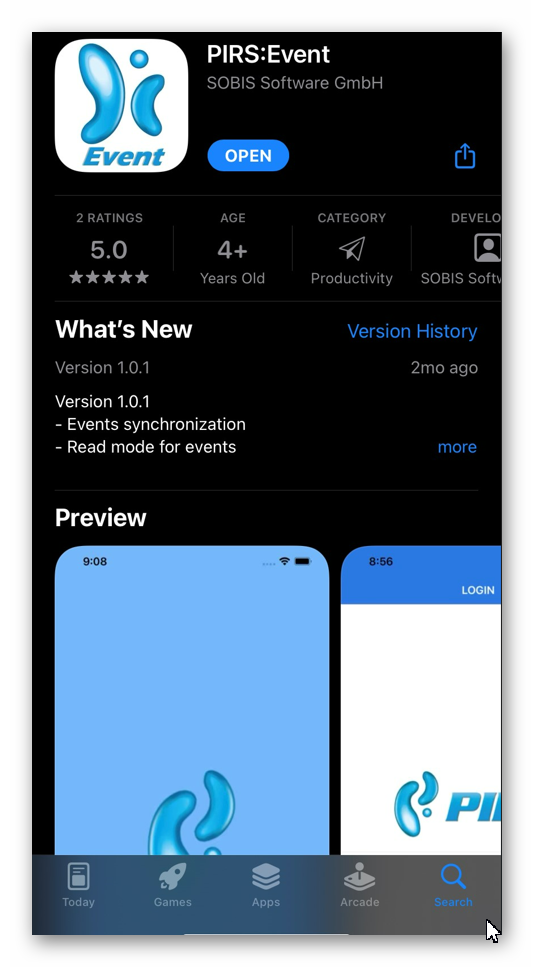
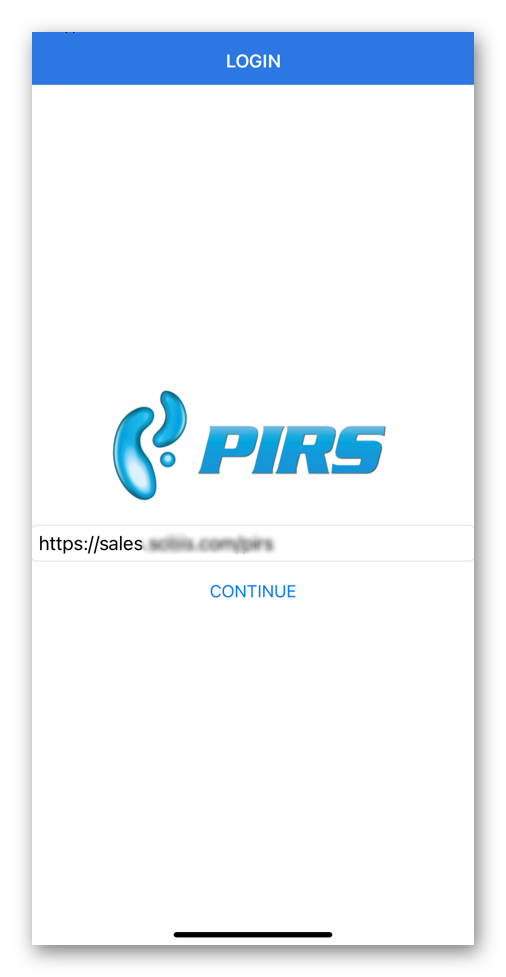
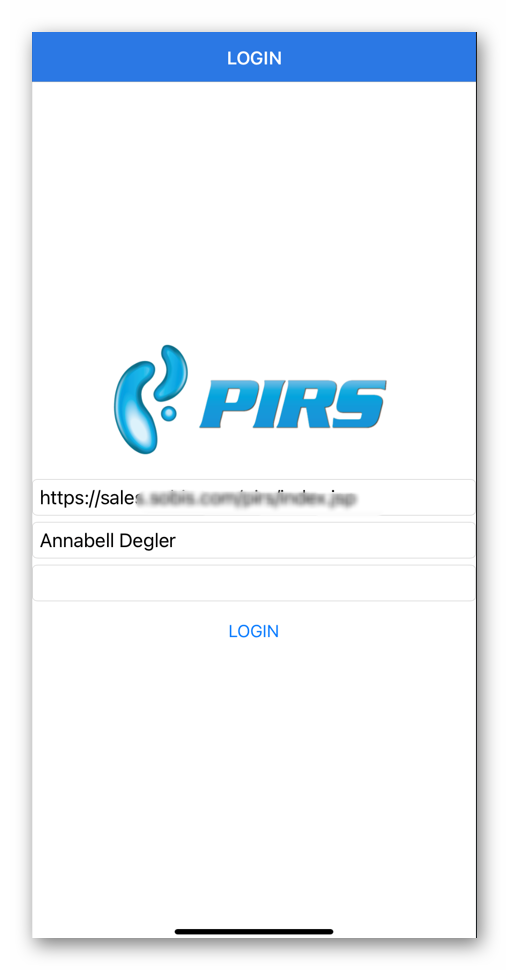
Once you are logged in, all your active PIRS projects will be listed in your app. Select the project you want to create an event for. A list of all Events created by you and/or you have access to will be offered. You can access the events and attached files by selecting the entry.
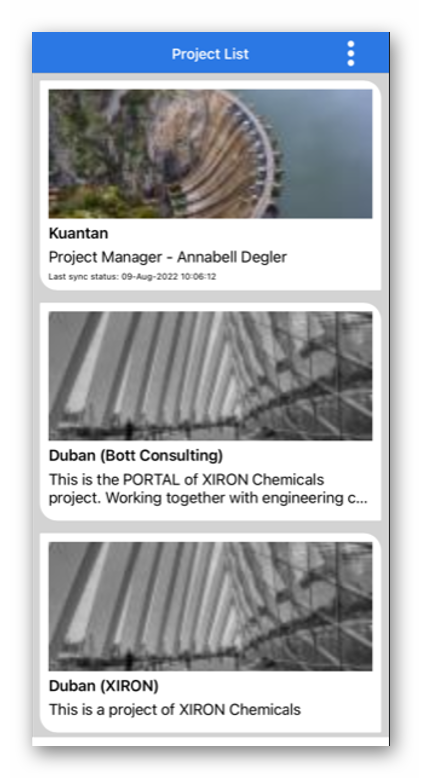
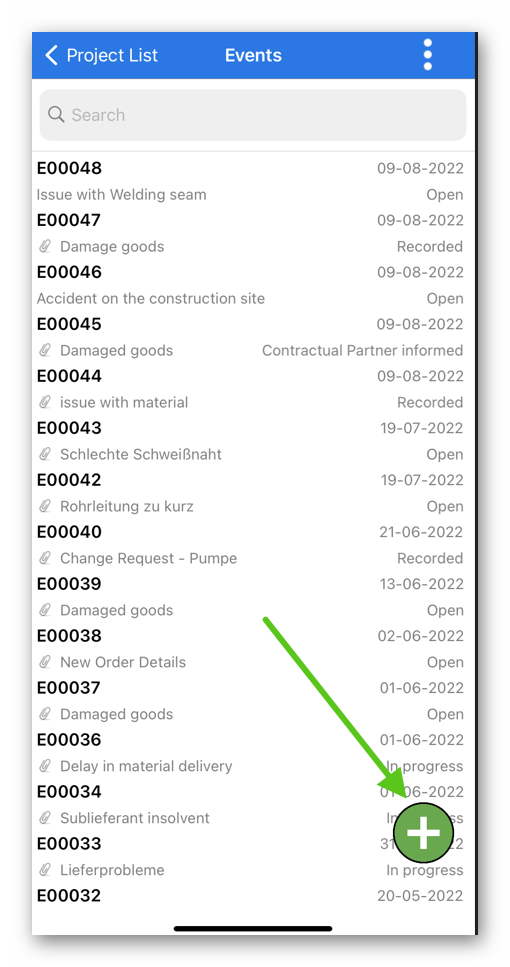
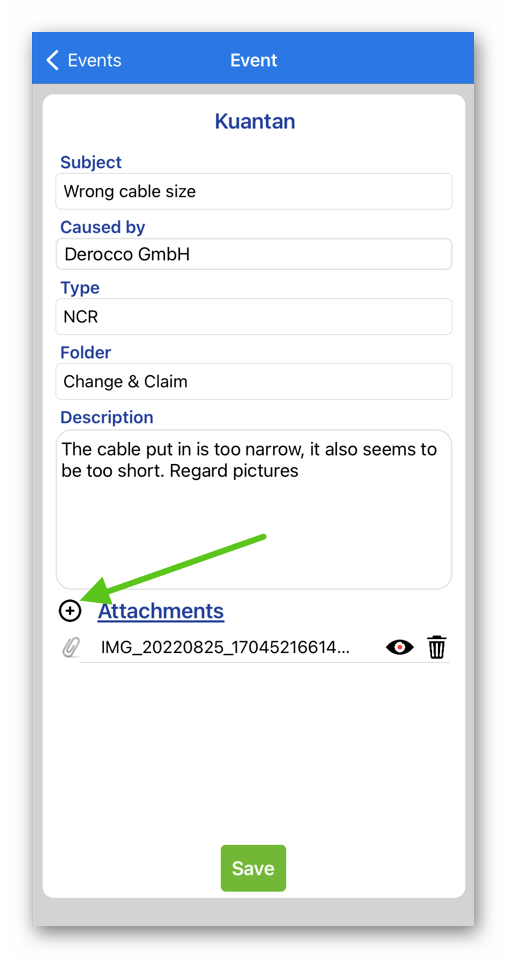
To create a new event, select the green + in the right lower corner.
An empty event will open. Enter a subject, select a causing party and a type from the list. Optionally enter more details within the description area.
By selecting the plus symbol next to the "Attachments" you can take a picture which will directly be attached to the event, pick a picture from your gallery or add a file form your cell phone.
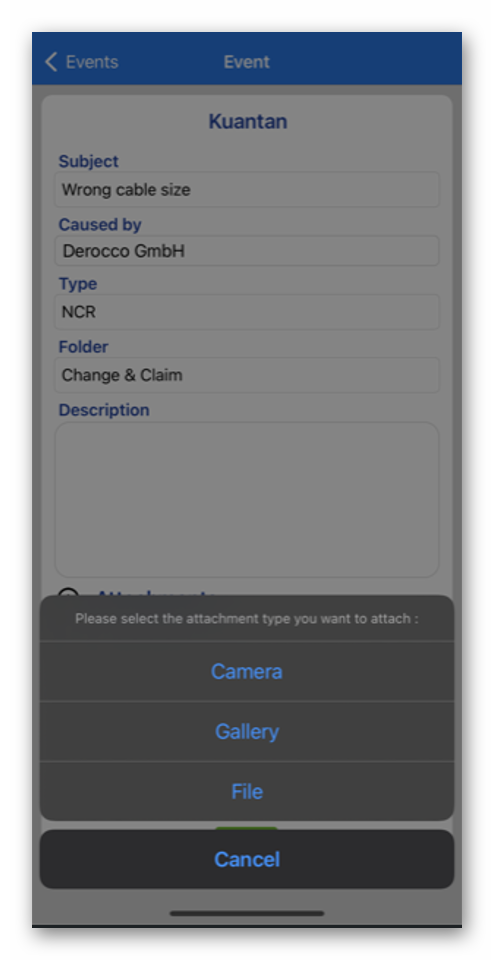
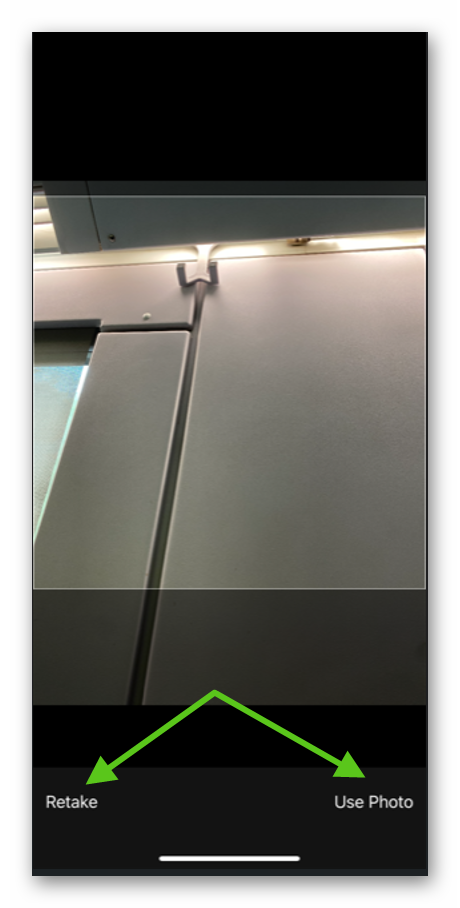
Once all important information has been added click save. The event will be transferred to PIRS and a responsible informed. In case you are not connected to the internet, the event is saved and will be transferred as soon as internet connection is available again.