For each project there might be certain documents, correspondences or contacts that you need to access on a regular basis. In order to open them as quickly and time efficient as possible, PIRS allows you to mark any correspondence, any document, contact or company sheet that you have access to, as one of your favourites.
The process of selecting your favourites is very simple. No matter if you are currently working in a folder or a specific view e.g. the "All Documents" view, there will be a column in the content grid that is headed by a yellow star. By default all items in the grid will show a white star in this column indicating that this is not one of your favourites. In order to select a certain gird item as one of your favourites you now only need to click the white star which will then turn yellow. The yellow star now shows you that this particular item can also be found listed in your favourites.
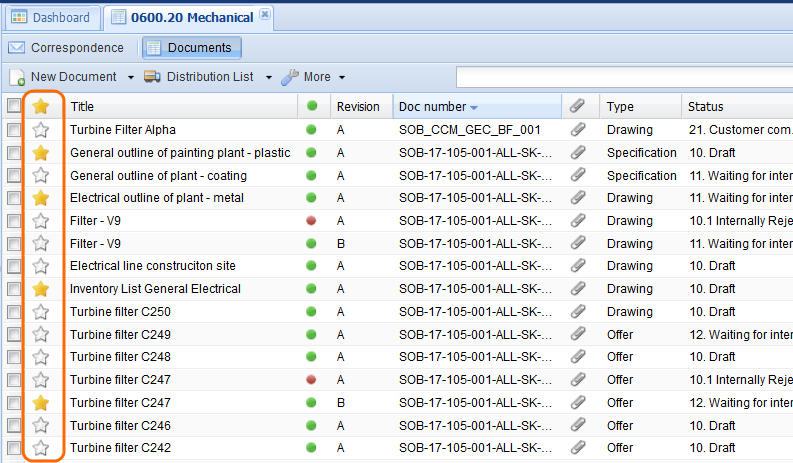
By marking all your favourite PIRS documents, you are then able to open them quickly using either the view section "Favourites" or by adding them as widgets to your dashboard.
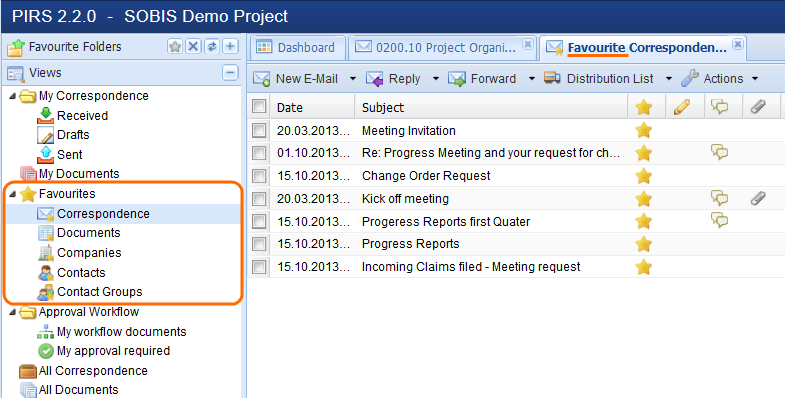
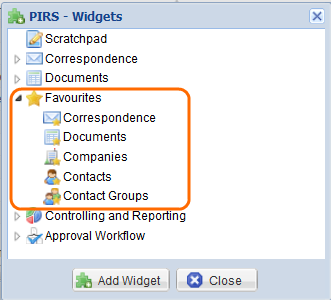
To enter your favourite views, open the "Views" section in your project navigation.